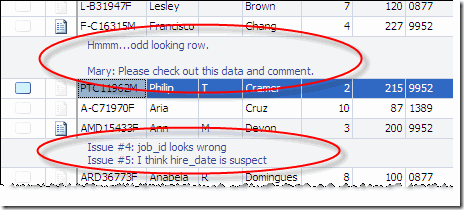This release of SQL Sets is a maintenance release that addresses mostly usability issues as well as general bug fixes. The most notable enhancement is the addition of the Annotation Preview row added to the data window. This can be easily toggled on/off via the Annotation Preview button on the View menu. Thanks to Martin W. for all his great feedback.
Bug Fixes
- Hide DropDown Connection in SQL Reader - No database connections allowed in Reader
- Fix issue where Query Text window is minimized when app is minimized and then opened again
- Fixed issue with “short” column names and index out of range
- Fixed Best Fit/Best Fit All operation so that it applies algorithm to ALL rows in table
- Update of Max Row Count on set options so that it saves correctly
Enhancements
Annotations
- By default, an "Annotation Preview" is shown for all rows that have Annotations. This can be toggled on/off.
- On Mouseover of Annotation icon in grid, text of annotation appears in Tooltip
- Esc key closes Annotation modal window
- If Annotation has changed and Cancel or Esc is pressed, a confirmation dialog is displayed
- Allow renaming annotations by clicking on them twice in the Annotations list
Bookmarks
- Allow renaming bookmarks by clicking on them twice in the Bookmarks list
Row Detail
- Esc Key closes window
Main Data Grid
- ** When Enter key is pressed on Grid, the Row Detail dialog is displayed for currently selected row